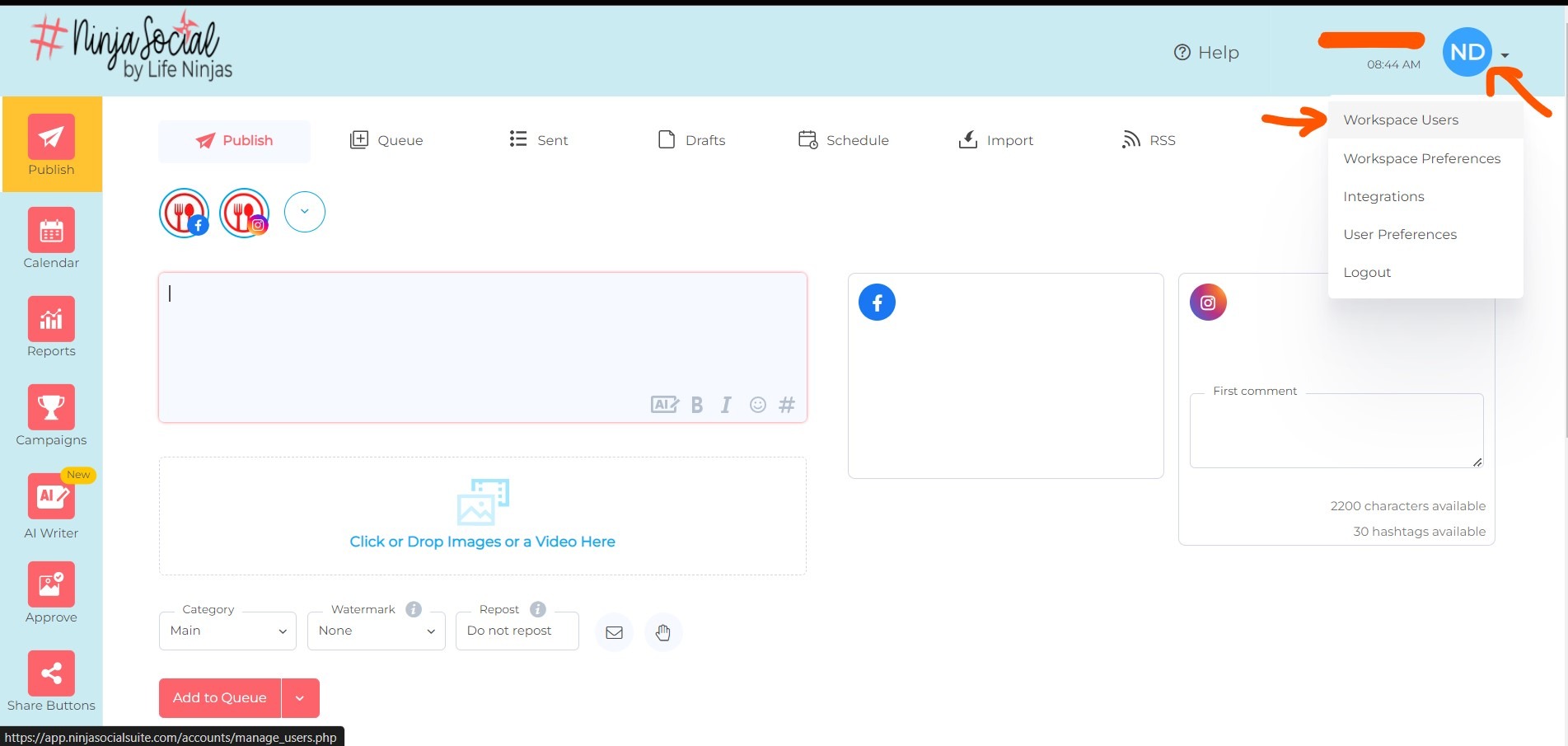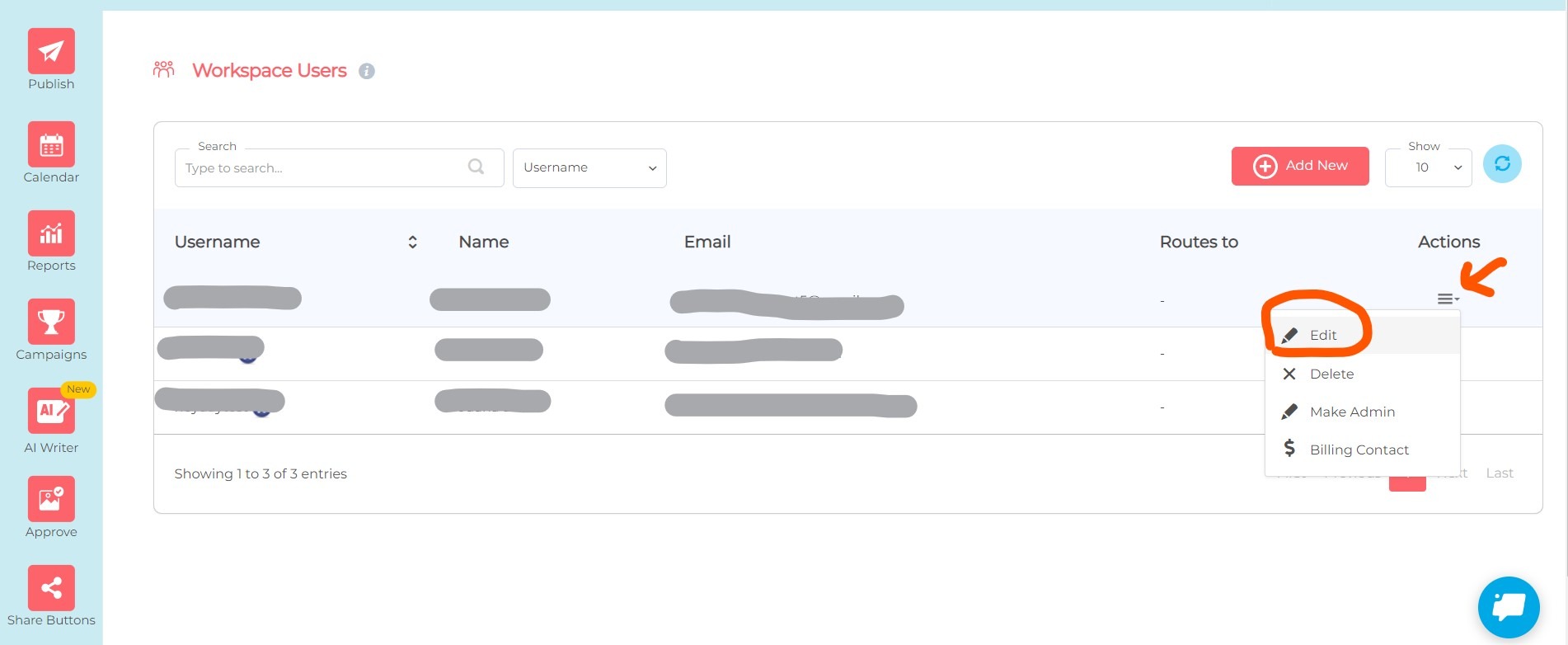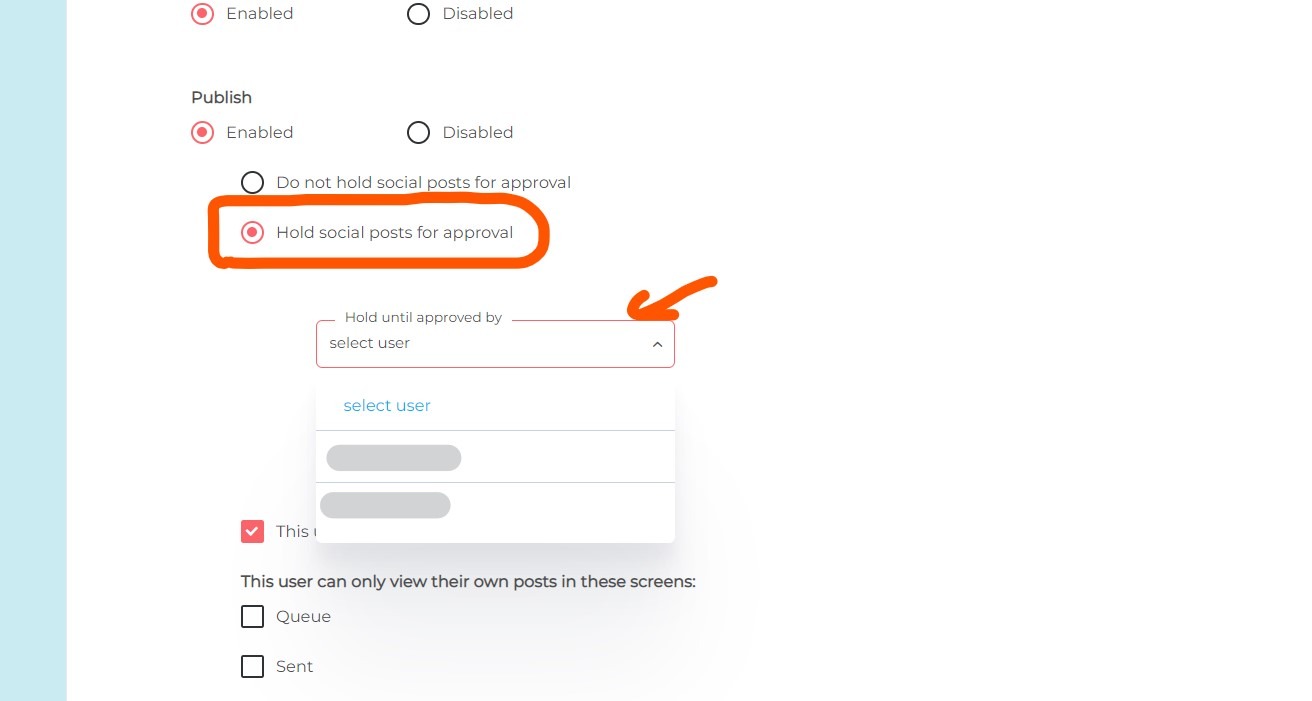This is how you set-up your users’ posts so it will require your approval before posting.
We’ve made it easier to approve posts. In addition to the current method of approving from the Approve screen, you can now also approve them directly within the Queue.
To be able to do this, first, you have to add yourself as a user and assign it as ‘Admin.’
Go to Account > Manage Users (Workspace Users)> Add New
Then, go to your user’s account, click on the dropdown arrow, select Edit
Scroll down until you see ‘Permissions’ then ‘Publish’
Select ‘Hold social posts for approval’
Then select your username. That’s it!
Here’s are the steps –